The RRRummy window
The main RRRummy window is the where you play the game. The picture below shows all features of the main window; in reality not all features may be present, depending on the game A game is a set of rule options.You can add your own game by selecting the game rule options you like best. you are playing. Also, the window may look slightly differently if the game uses a different theme A theme is a collection of images and sounds, that determines how RRRummy looks. Different games can have different themes; and you can change the theme during a game. .
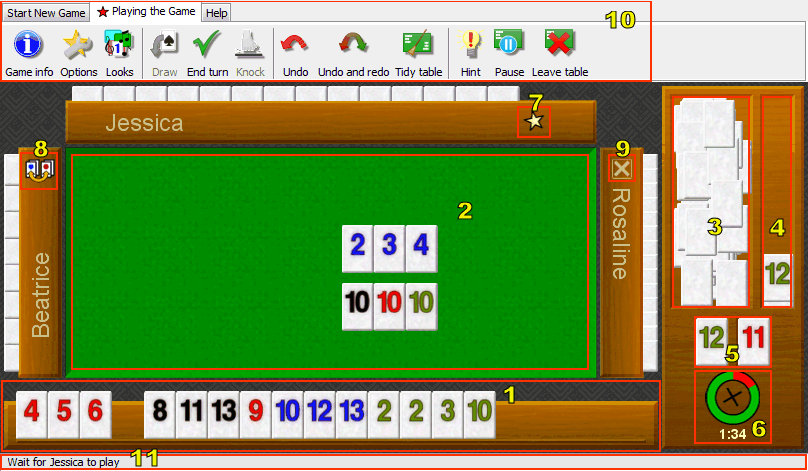
1. Your hand
Along the bottom is your hand Your hand is the row (or rows) of cards at the bottom of the screen. When you have played all cards from your hand, you win the game. , that shows the cards or tiles that you can play.See also:
2. The table
The large area in the middle is the table, where the players lay down their cards or tiles in melds A meld is a group of matching cards on the table.See: valid melds .
See also:
3. The stock
To the right of the table is the stock The stock is a pile or pool, that holds the cards that were not dealt at the start of the game. During the game, you can draw additional cards from the stock. , that contains cards or tiles that players can draw during the game. Also, in many games you click inside the stock to end your turn.4. The discard pile
Next to the stock is the discard pile The discard pile is a separate pile of cards that are turned face up, next to the stock, available in some games. During the game, you can draw cards from the discard pile, and you end your turn by playing a card onto the discard pile. , available in some games. You can draw cards from the dicscard pile, and you will have to play a card onto the discard pile to end your turn.5. The spare cells
Below the stock and discard pile, you'll find the spare cells, available in some games. Each spare cell contains an extra card available to every player.
See also:
6. The timer
At the bottom right ticks the timer. A timer is visible in games with a time limit In a game with a time limit, you have only a limited time to complete your turn. Some games come with a preset time limit, in other games you can choose your own time limit, if you like one.See: time limit rule. . The appearance of the timer may vary depending on the theme.
See also:
7. Turn indicator
When it is not your turn, the turn indicator shows whose turn it is. The appearance of the turn indicator may vary depending on the theme.
8. Duplicates indicator
In a game that allows trading of duplicate cards, the duplicates indicator is showing when a player has duplicate cards to trade. The appearance of the duplicates indicator may vary depending on the theme.
9. Remove button
In some circumstances during an online game, the remove button allows you to remove an unwanted player from the table. The appearance of the remove button may vary depending on the theme.
See also:
10. The menus
Along the top of the window, you'll find the menus. Here you can access every function of the software.
See also:
11. The status bar
Along the very bottom of the window, the status bar tells you what to do, it shows error messages, etc..
See also:

