Players at a table
In this window, you can see more details about the players at the table. You can also change details of your own player name, or replace the computer players at the table.
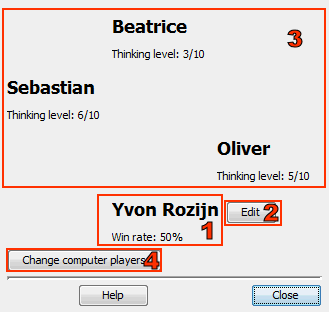
1. Your name and details
At the bottom of the window, you'll find yourself. It lists your name, and your current win rate.
2. Edit
If you click this button, the Player editor window opens for your player name. Here you can change the computer thinking level, or clear your statistics.
3. Opponent names and details
Here you'll see the names of the other players, in the same order as they are seated around the table.
For computer players, you also see their current thinking level.
4. Change computer players
If you are playing a game against the computer, then you can use this button to replace the computer players. The window will change into the following:
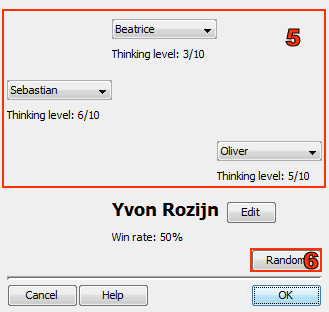 The window after you clicked Change computer players
The window after you clicked Change computer players
5. Computer player selection
Each computer player is now represented by a selection box where you can select another player name. Since each computer player has its own playing strategy, you can pick the players that you like best, or that present the biggest challenge.
6. Random
If you click this button, the computer players are changed in a random way. Of course, you can change any player again before you continue.

