Setup players
In this window, you can add, change or delete additional player names Un jucător este un numele alternativ pe care îl folosești ca să te joci. Pentru fiecare jucător, sunt păstrate statistici individuale, și fiecare jucător poate avea o masă salvată.Vezi: Adaugă nume jucător .
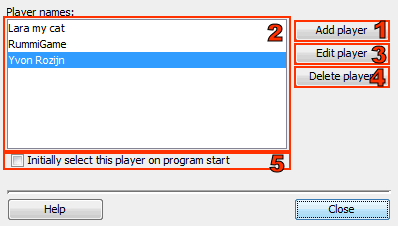
1. Add player
If you click this button, the Player Editor will open where you can set up the name and playing level for a new player.
2. Pick an existing player
In this list, you choose the player that you want to change or delete.
3. Edit player
With this button, you open the Player editor for the selected player.
4. Delete player
With this button, you can delete the selected player name. You cannot delete the main player name.
5. Select this player on program start
If you select this option, the selected player name will be become the active player name whenever RRRummy starts, instead of the main player name.

