Table editor
In the Table editor, you combine game rules Un joc este o opțiuni de joc.Poți săadaugi propriul tău jocselectând regulile de joc care îți plac cel mai mult. , a number of players, and optionally a time limit per turn Într-un joc cu limită de timp, ai o limită de timp ca să-ți finalizezi rândul. Anumite jocuri vin cu un timp preselecționat, în alte jocuri poți alege propia ta limită de timp, în cazul în care dorești una.
Vezi: reguli limite de timp. , to form a table O masă în RRRummy este o combinație de reguli de joc, un număr de jucători, și opțional o limită de timp.
RRRummy păstrează o listă de jocuri favorite, în așa fel încât să poți juca ușor jocurile tale favorite împotriva numărului de jucători pe care îl dorești. Poți să adaugi, ștergi sau sortezi mesele tale favorite. .
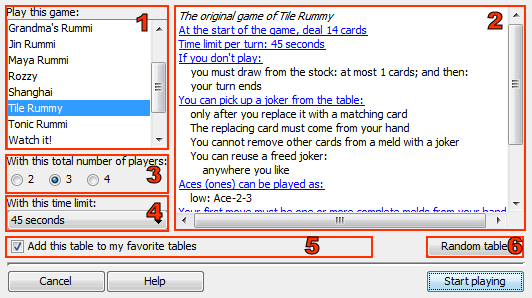
1. Pick your game
In this list, you choose the game that you want to play at this table. See How can I create my own games to learn how you can add your own games here.
2. View the game rules
This large box shows a summary of the game rules for the game that you selected in the games list. You can click on a blue link to get help about that specific rule.
3. Choose the number of players
Here you choose the number of players at this table. You yourself are the first player; the remaining seats will be occupied by computer players.
4. Select a time limit per turn
In this selection box, you can select the time limit that you have to complete a turn.
If the selected game has a preset time limit, then this box shows that time limit, but you can't change it.
5. Make this table a favorite
If you check this box, the table will be added to your favorite tables, so you can easily start it again.
If the table already is a favorite table of yours, or if you are setting up your favorite tables, this checkbox is not visible.
6. Create a random table
If you click this button, then a random game is selected, with a random number of players and a random time limit. Of course, you can still change any of these, or click this button again, before you continue.

