Setup game rules and looks
In this window, you can add, change or delete your own games A game is a set of rule options.You can add your own game by selecting the game rule options you like best. . Also, you can change the card set A cardset in RRRummy is the collection of images used to represent the cards or tiles that you play the game with. Different games can have different cardsets; and you can change the cardset during a game. Some themes come with their own cardset. or the theme A theme is a collection of images and sounds, that determines how RRRummy looks. Different games can have different themes; and you can change the theme during a game. of built-in games.
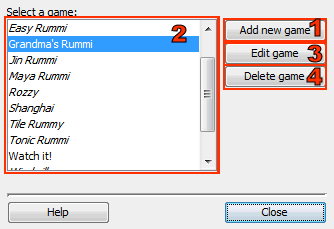
1. Add new game
If you click this button, the Game Editor will open where you can set up the rules and looks for a new game.
2. Pick an existing game
In this list, you choose the game that you want to change or delete. Built-in games are listed in italics; you can not change the rules of a built-in game, but you can change the theme or card set it uses.
3. Edit game
With this button, you open the Game editor for the selected game.
4. Delete game
With this button, you can delete the selected custom game. You cannot delete a built-in game.

